Why am I seeing "Problems Encountered Verifying Source Files"?
Table of Contents
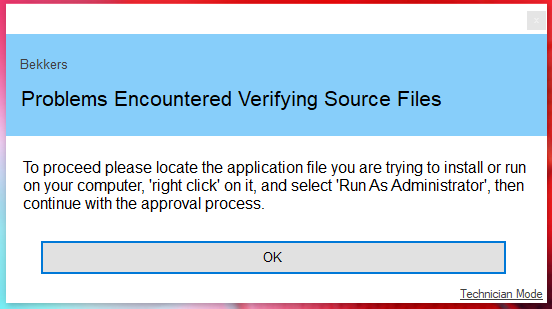
This message serves as additional guidance to assist you. It advises you to right-click on the installer and select "Run As Admin." In some cases, installers may extract another executable file into the "AppData/Local/Temp" folder and execute it from there. These files often lack metadata, making them challenging to identify. Furthermore, the "AppData/Local/Temp" directory is a common location for malware execution. As a precautionary measure, when we detect a file running from this directory, we prompt the end-user to right-click on the original file for proper identification.
By default, this was our standard approach for handling files from "AppData/Local/Temp." However, you have the option to customize this behavior by disabling the "Agent Security - Block Requests from 'AppData\Local\Temp'" setting on your Settings screen.
If you choose to disable this setting (and allow approximately 10 minutes for the configuration to propagate to the local agent), the installation process for the application should proceed without interruption.
Key Note
Only Administrators can access this global setting.