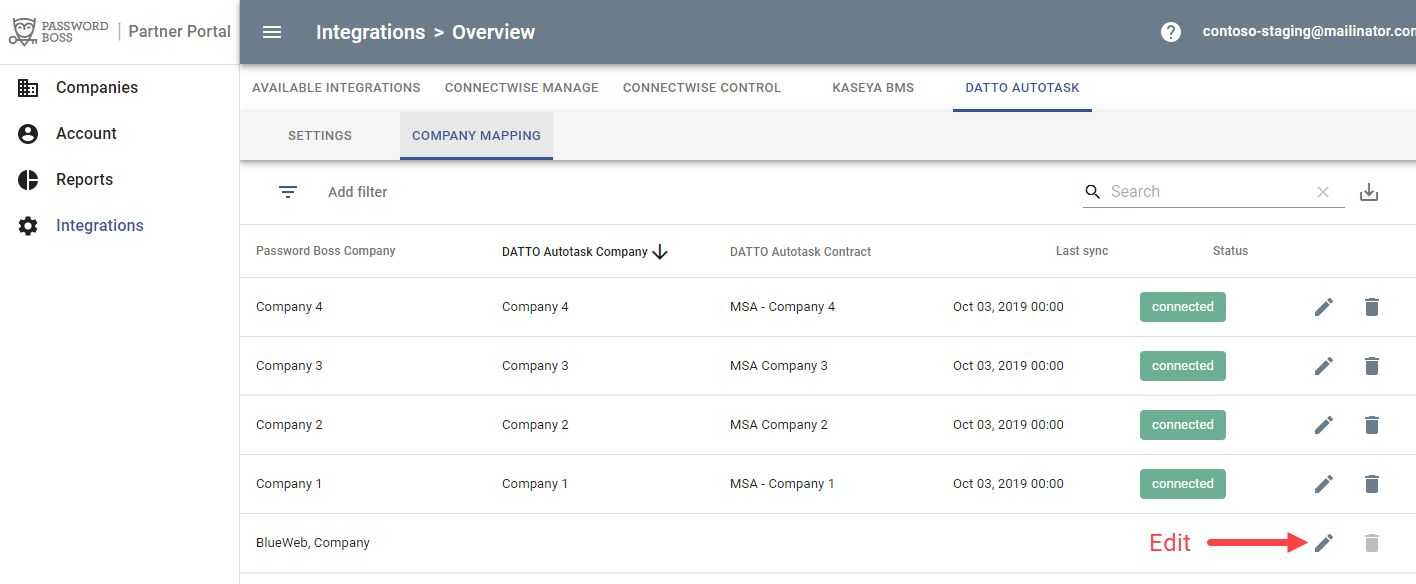Integrate Autotask with Password Boss
Learn how to integrate Password Boss with Autotask PSA
Table of Contents
Enter API Credentials
API Tracking Identifier Creation
Refer back to Create an API account in Autotask if you have not already set up an API account in Autotask.
In the Password Boss Partner Portal, navigate to Integrations -> Available Integrations.
Click the tile for Autotask PSA and enter the following information
-
Username - the API username you created in Autotask.
-
Password - the password for the API user you created in Autotask.
After entering your information, click the Authenticate button to confirm if Password Boss can successfully communicate with your Autotask Instance.
-
Enable the Integration and click Save
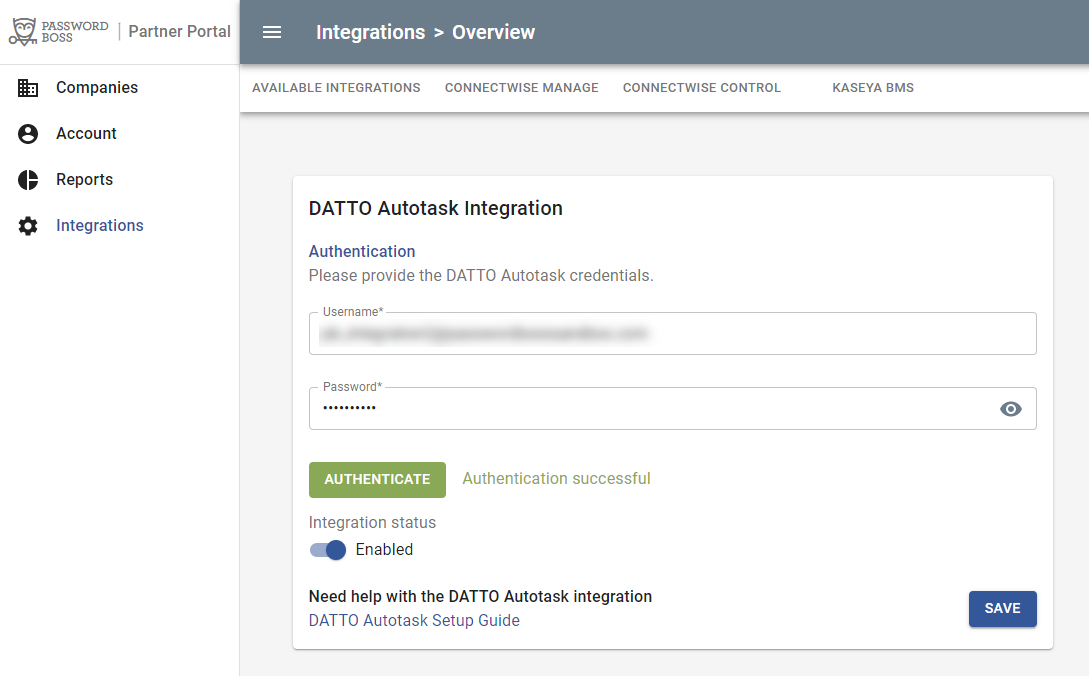
Integration Status
The Integration status toggle lets you disable the integration if you need to. If the integration is disabled no data will be sent to Autotask. You will, however, be able to configure all settings, product mappings, and company mappings with the integration disabled.
Once you have saved your integration, the product mappings, sync schedule, and company mappings options will be visible.
Product mappings
Product mappings allow you to update billing contracts in Autotask with user counts from Password Boss. Click the Product Mappings box to enable editing.
- The list of available Password Boss products will appear in the left column.
- In the right column, select the corresponding Service from your Autotask instance.
- Click Save when done.
Autotask Services
"Products" in Password Boss map to "Services" in Autotask. Services are created in Autotask from Admin -> Products & Services -> Services.
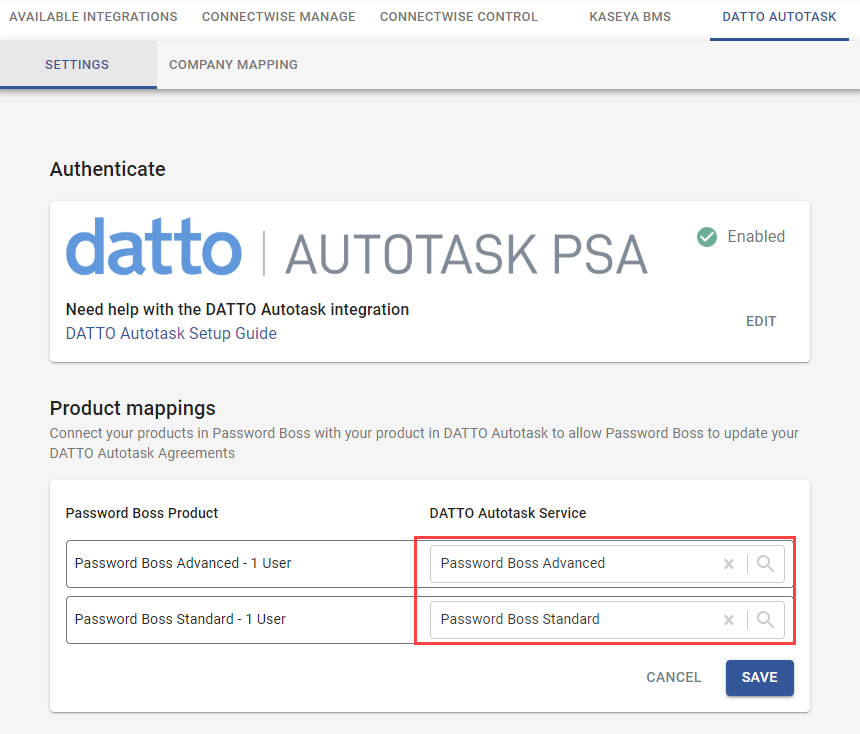
Sync schedule
- Password Boss can update agreements in Autotask on a daily or weekly schedule that you choose.
-
Password Boss calculates monthly user counts for your invoice from Password Boss on the last day of the month. Your account is charged on the first day of the month.
- When choosing a sync schedule, be sure to sync from Password Boss to Autotask prior to generating your invoices from Autotask so that your Autotask invoice reflects correct user counts.
-
Sync now allows you to do an immediate sync that will run within a couple of minutes.
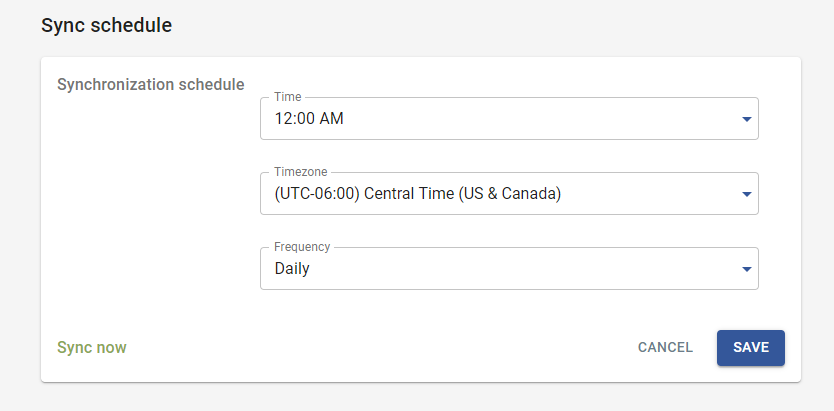
Company mapping
The Company Mapping tab allows you to connect companies in Password Boss with Companies on Autotask and to select which contract in Autotask to update.
All existing Password Boss companies will appear in the table. Click the pencil icon to edit a company.
-
Last Sync shows the date and time of the last sync from Password Boss to Autotask. See the previous section to force an immediate sync after setting up company mappings.
-
The Status column will show the synchronization status of an individual company and agreement synchronization. If an error occurs, troubleshooting details will be provided.
-
Each company mapping requires an Autotask Recurring Service contract to save the mapping.