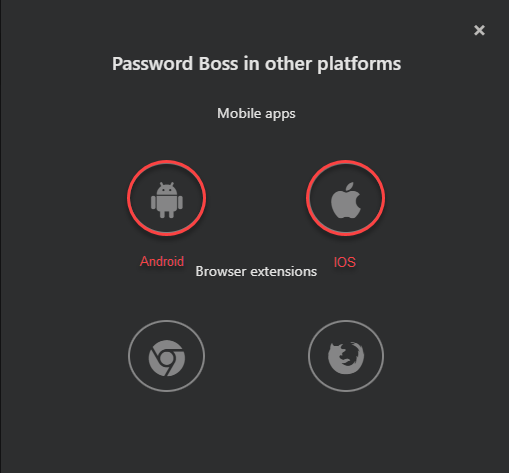⭐ Start Here for New WebApp Accounts
Discover the essential steps to set up your new webapp account efficiently and get started on the right foot with our beginner-friendly guide.
Table of Contents
Welcome to the Password Boss Web App!
The Password Boss Web App Welcome email will contain a link to the WebApp page where you can sign in using your email address.
Go to the WebApp login page to set up your new account and create your Master Password.
Enter your email address:
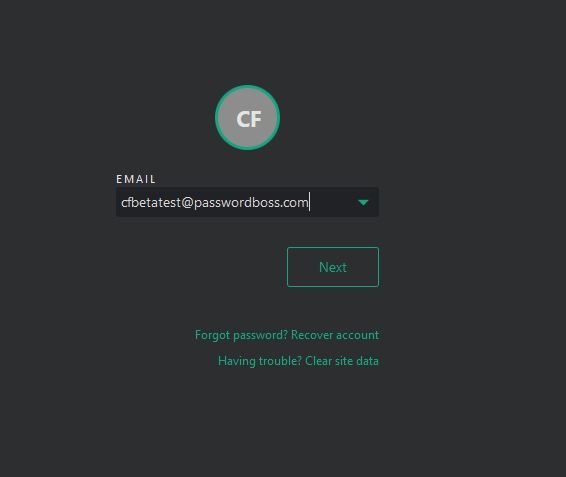
You will then be asked to verify your device for the first time with a one-time password (OTP) sent to your email. This is how we validate that the browser of the device you are on is ready for WebApp.
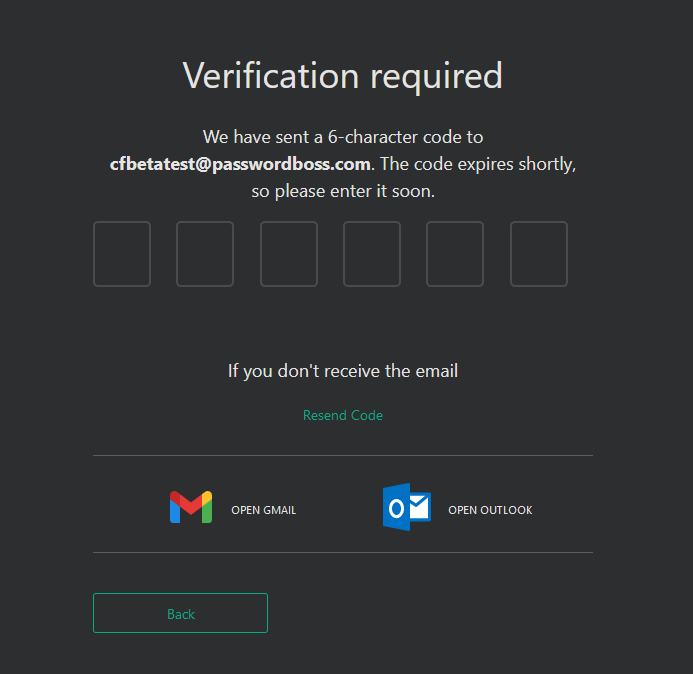
Create your master password.
Master Password Requirements
12 minimum Characters in Length
At least 1 Uppercase Character
At least 1 Lowercase Character
At least 1 Numerical Character
At least 1 Special Character
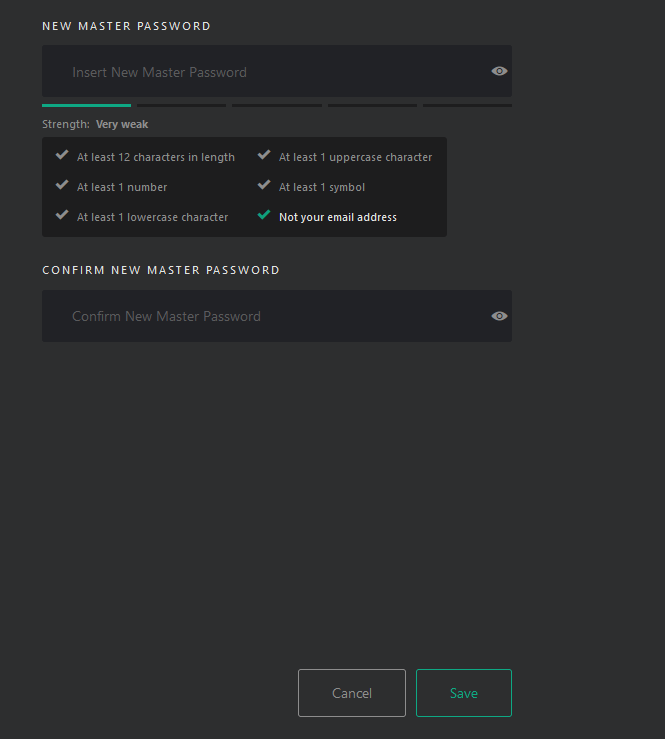
Once you have created your master password, you will be asked to accept the Terms of Service.
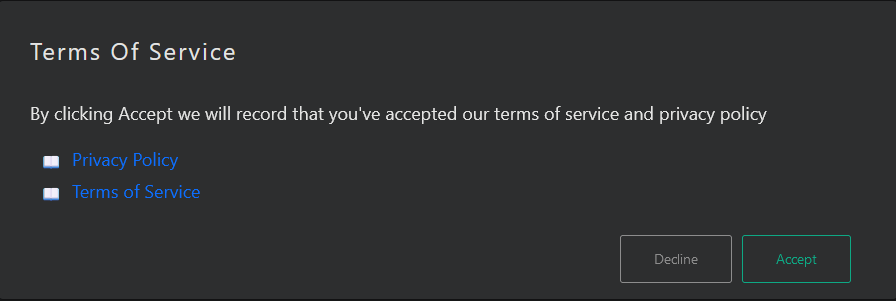
You will then be redirected to the Password Boss Web App main page.
Create your Recovery Key
Our new feature allows you to access your account to reset or change your Master Password. Click on the Tools & Settings (1) Button in the upper right-hand corner, then click on Settings(2). Click on Security(3) on the left pane and choose Get Recovery Code(4)
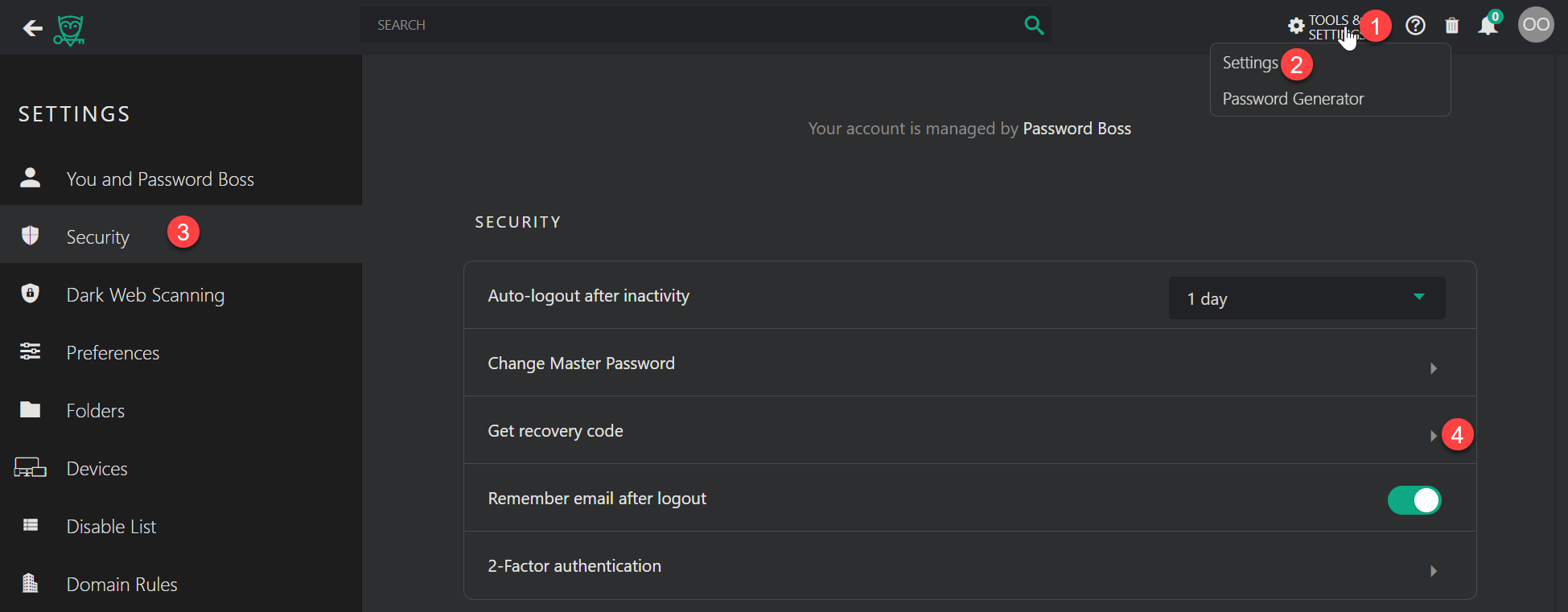
Enter the Master Password you set when you logged in and a QR code with a download PDF button will appear. You do not scan the QR code, just Download the PDF and save the file in a safe place.
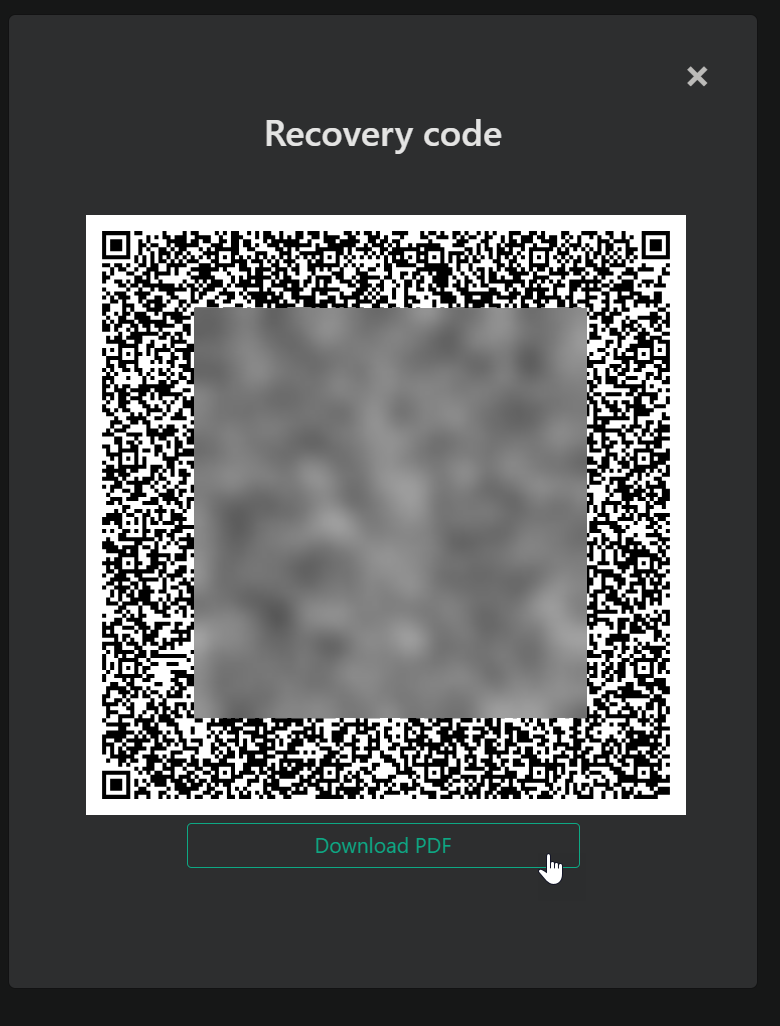
Keep this PDF in a safe place. You can use this Recovery Code file; you can use this to gain access to your Password Boss WebApp account without your Master Password from the login screen by using the Recover Account feature. This is how you can change your Master Password if it is forgotten without losing any data. The PDF will contain all of the instructions on how to use it.
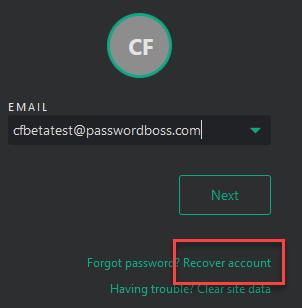
Install the Password Boss WebApp Extension to your Chrome/Edge/Firefox Browser
Once logged in, you will be prompted to install the extension. This extension is essential for Password Boss to automatically fill in your login and personal information on website forms.
You can easily install the browser plugin for Chrome or Firefox by clicking Menu > Get Apps.

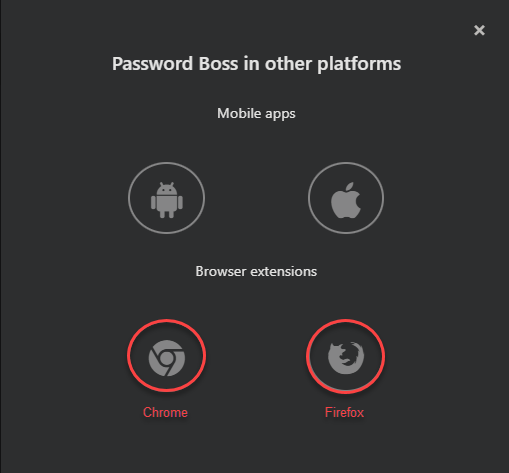
Installing Password Boss WebApp on Mobile Devices
You can easily install mobile applications by clicking Menu > Get Apps. These will take you to the Support Page, which will give instructions on installing the correct Password Boss WebApp version for your mobile device.