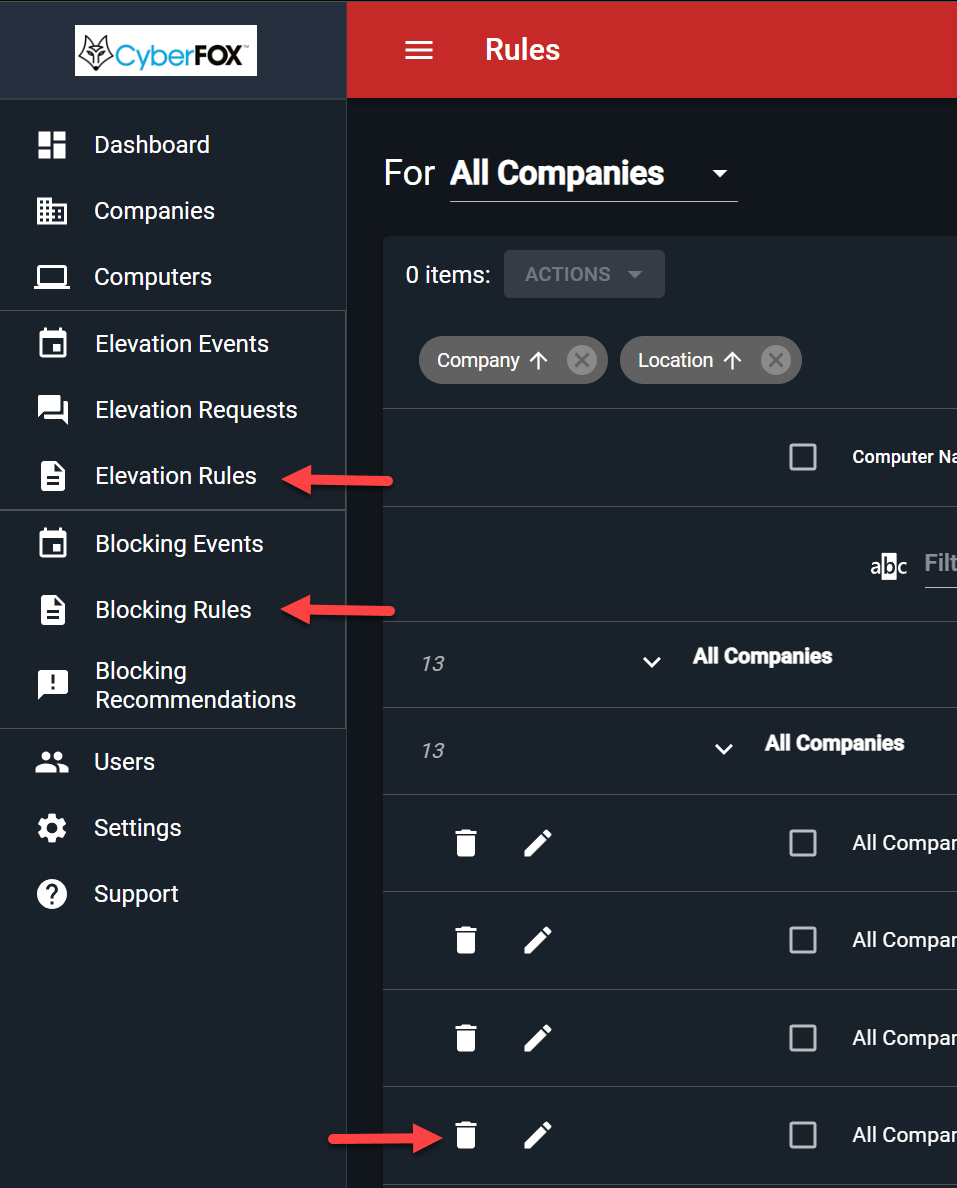Removing Elevation or Blocking Rules
Learn how to remove elevation or blocker rules from the Admin Portal.
Table of Contents
Removing Rules
To remove Elevation or Blocking rules, do the following:
- Login to the Web Admin Portal at https://msp.autoelevate.com using your email address and AutoElevate password.
- In the left-hand column, click the Rules (Elevation or Blocking) you wish to manage
- On the Rules grid, click the arrow next to the Company/Location/Computer where the rule is listed and click the Trash Can symbol.
- You will be prompted to confirm the deletion.