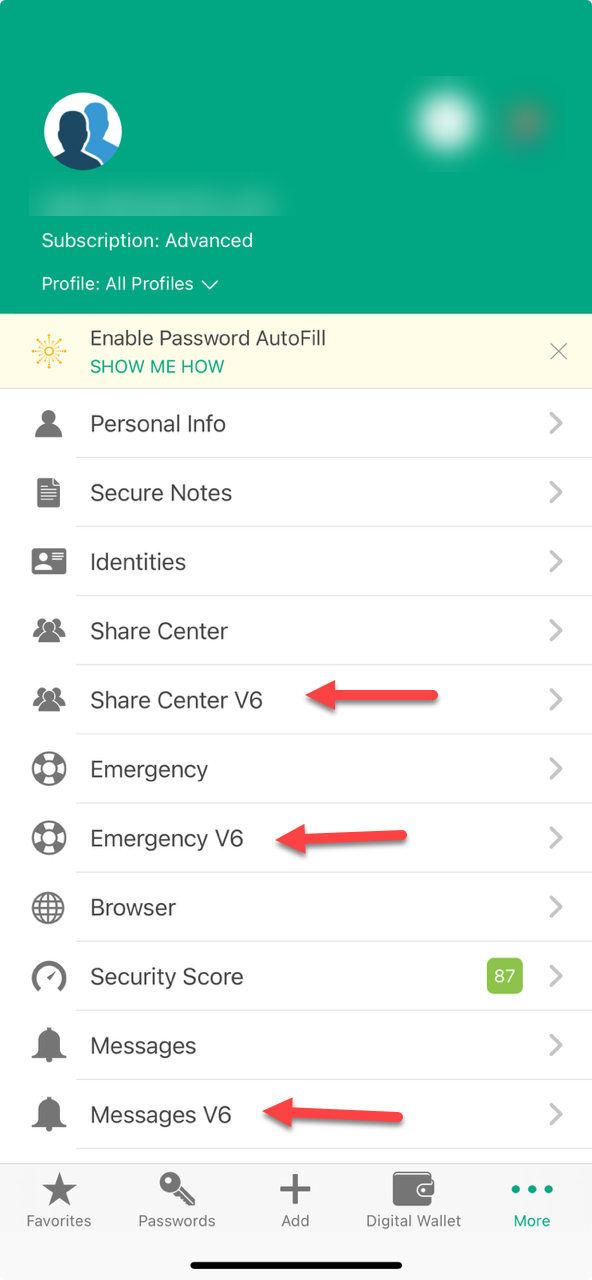📱Install Password Boss WebApp on iOS devices
Updated 7/10/2024
Table of Contents
New Users must create an account before following the below instructions
The Password Boss WebApp does not support registration via a mobile device. Please use a Computer to sign up for your account at https://app.passwordboss.com before installing the mobile app.
For iOS or iPadOS devices, use the mobile app. You can download the current beta version from the Apple TestFlight program.
Do not install this version if you are not currently using the WebApp
- Uninstall the current Password Boss version from your iPhone or iPad.
- After deleting the previous version of the app, search and install the TestFlight app from the App Store.
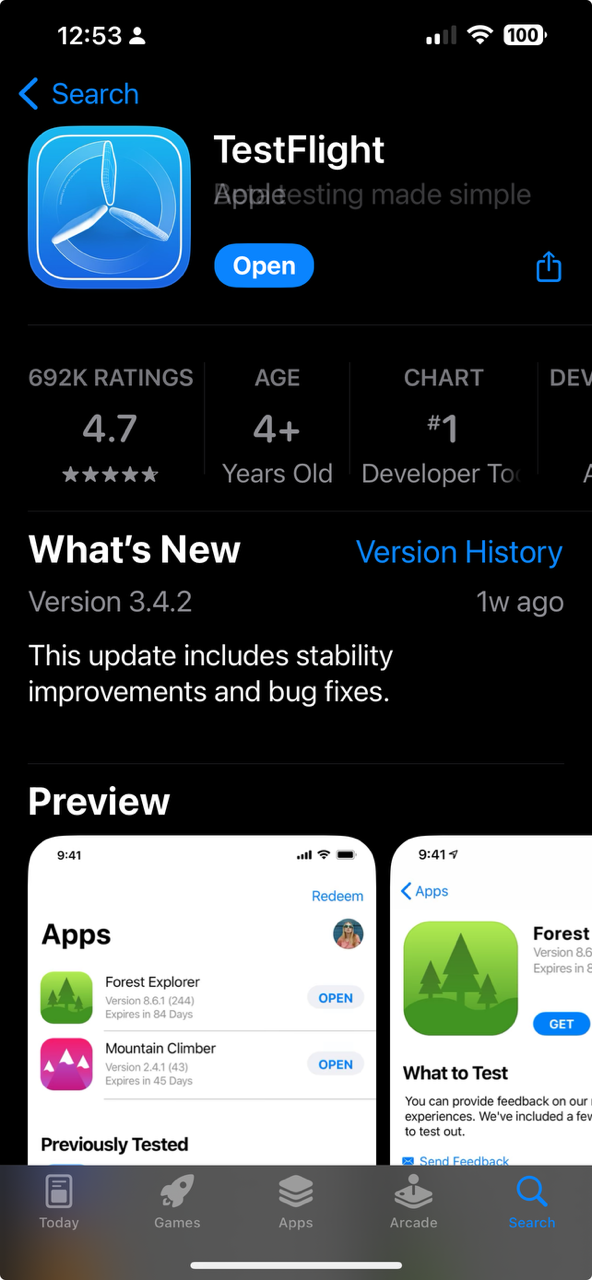
- After you have installed the TestFlight app, you can now join the TestFlight for Password Boss 6 from your iPhone/iPad by clicking on this link: https://testflight.apple.com/join/EgDvUg5m
- Once you click the link, Testflight will open the Password Boss 6 app, click Accept, then Install.
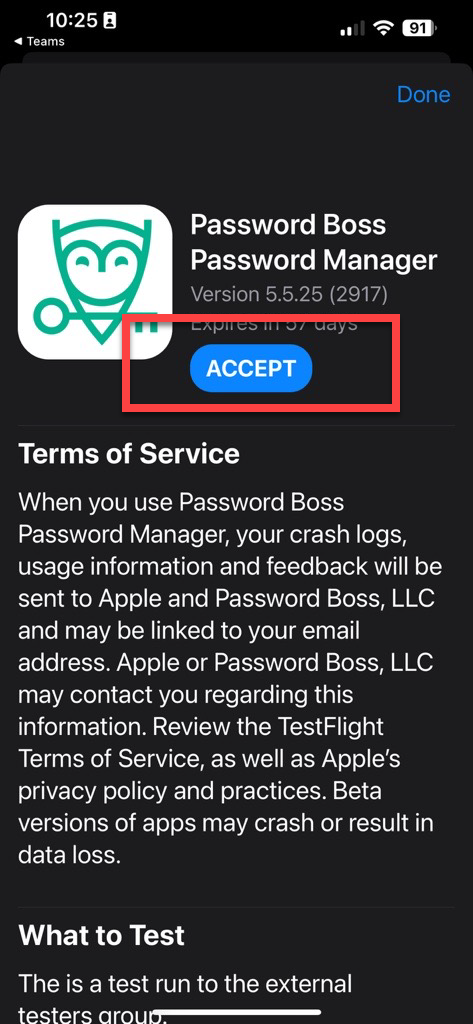
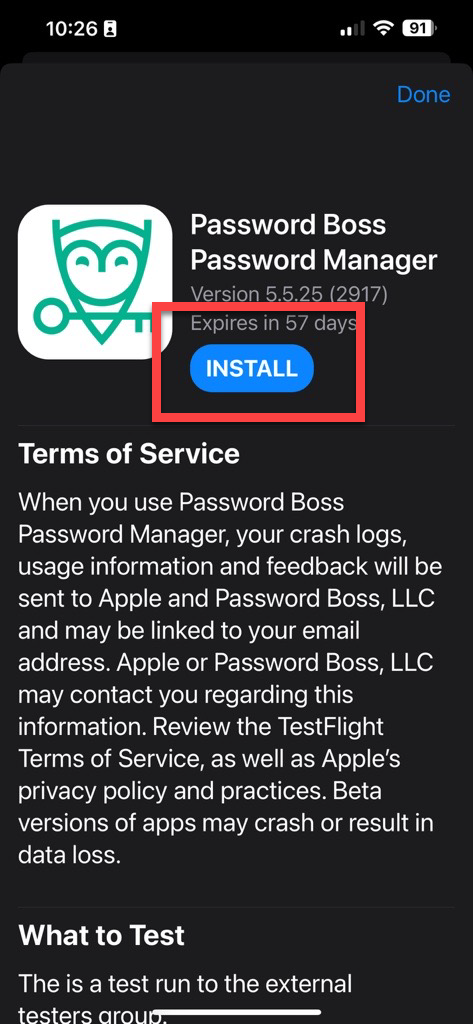
- Please ensure you sign in using the email address associated with your WebApp account. Although the updated version of the app will have the same look and feel as the older version, you may notice a few new menu items under the More section with a V6 label. These menu items will be removed as the app continues to be updated.