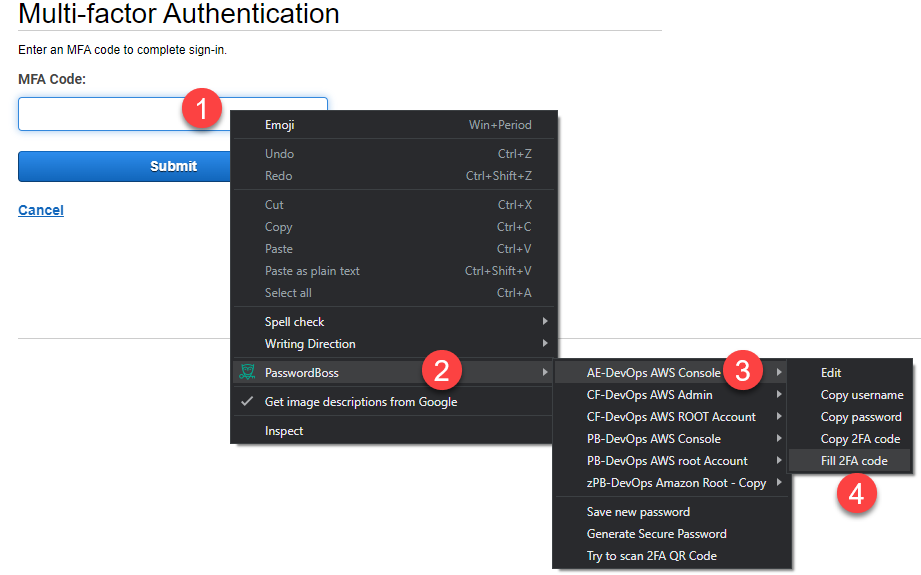Alternate 2FA fill functions.
Gain insight into the time-saving right-click function of Password Boss for quickly and easily managing passwords.
In some cases, the 2FA (two-factor authentication) code stored in Password Boss may not automatically populate into the website's 2FA field. This typically occurs when websites use non-standard naming conventions in their field code, which can prevent the auto-fill feature from detecting the correct input field.
If auto-fill does not work, you can still access and use your 2FA code through the following methods:
- The 2FA code is populated into the paste buffer as that item is used; you can right-click (or ctrl-v) and paste it into the 2FA code field.
- At the same time, a pop-up notification shows up just above the clock in the lower right in Windows, showing the code and how long it remains to use. This box will also show the following code if you run out of time. You can type that code into the 2FA field.
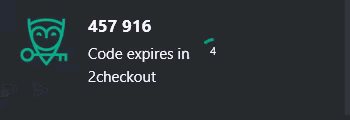
- You can also right-click in the 2FA field and locate the Password Boss context menu to fill in the most recent 2FA code. Here is an example of the Password Boss Content Menu filling in items: