Create an API Account in Autotask
This document will provide detailed instructions for creating your Password Boss API user account in Autotask.
Table of Contents
Creating a new API account
- Within Autotask, navigate to Homepage > Admin > Features & Settings
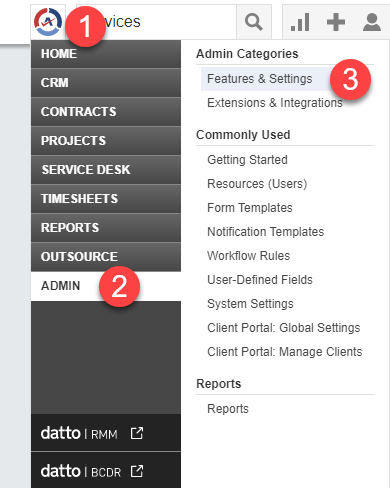
- Expand RESOURCES/USERS (HR) and click Resources/Users
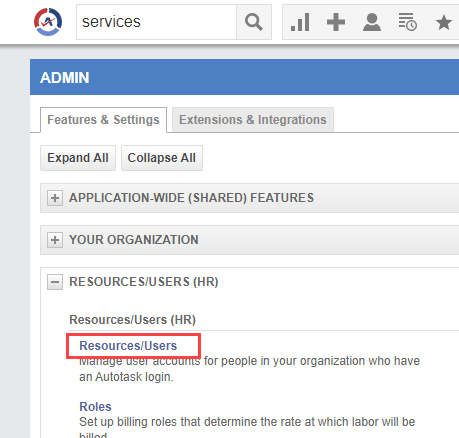
- Click New
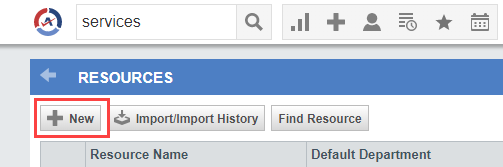
- On the General tab, fill in the required fields
- First Name, Last Name, Primary Internet Location, and Email Address
- First Name, Last Name, Primary Internet Location, and Email Address
- Click on the Security tab
Enter the following details- Username
- Password
- Confirm password
-
Security Level = API User (system)
- Check the box for Resource is not required to Submit Timesheets
- In the API TRACKING IDENTIFIER section, click Integration Vendor and then from the list of vendors select Password Boss
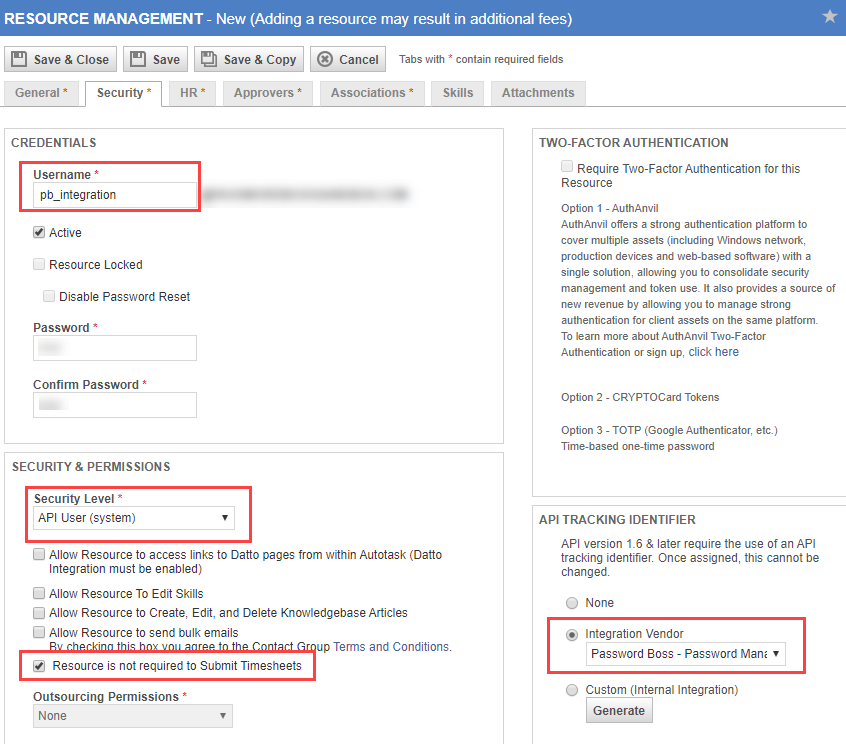
- Username
- Complete the required information on the HR, Approvers and Associations tabs
- Click Save and Close when done
- The rest of the setup takes place in the Password Boss Partner Portal.