TeamViewer
Logging in to TeamViewer sessions with Password Boss
Desktop
The Password Boss integration with TeamViewer allows you to:
- Login to a remote device using a static TeamViewer password.
- Login to a remote device using Windows credentials.
QuickDetails
- Supported version: TeamViewer version 15.16 and later.
- Logging into servers or workstations requires that you use Server passwords.
- Supported in version 5.5.4873 and later of Password Boss for Windows.
Enabling the Password Boss TeamViewer integration
- Open the Password Boss app and go to Settings->Advanced.
- Turn on the feature Enable logging in to remote servers.
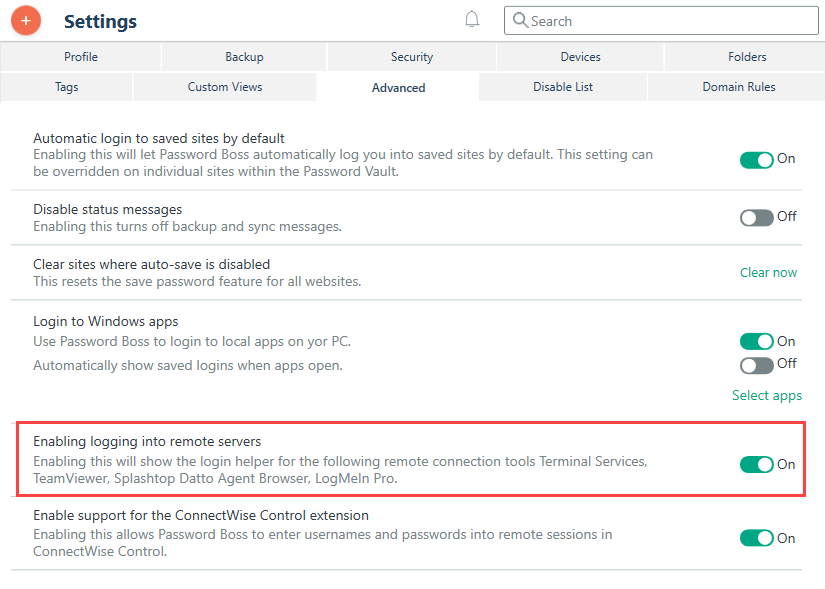
Logging into TeamViewer sessions with Password Boss
Select your device in TeamViewer and choose Remote control using password
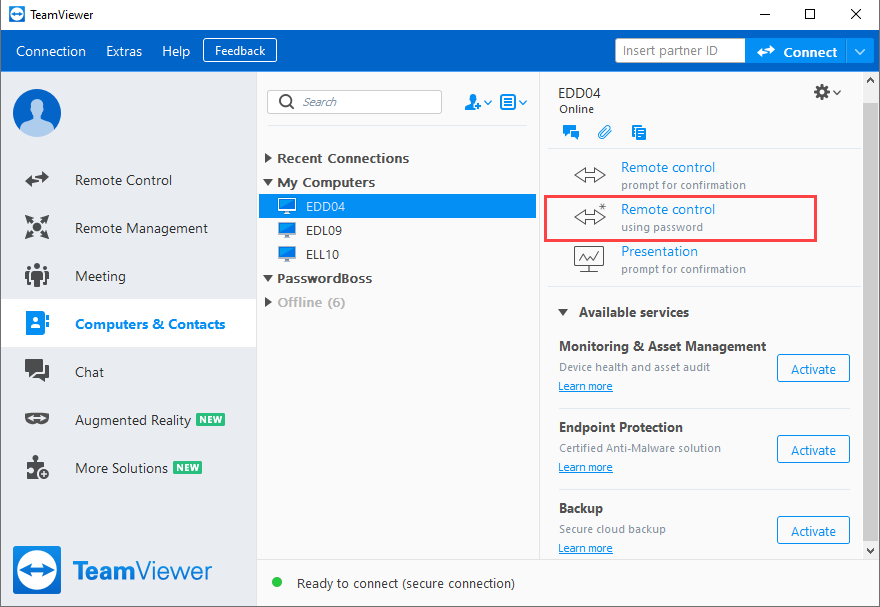
WebApp
The Password Boss integration with TeamViewer is currently not supported in the web app version of Password Boss. Support for this integration is planned for a future release.