Event Logging
Learn how to enable Event Logging!
Table of Contents
AutoElevate Agent Windows Event Logs
The AutoElevate Agent generates Windows Event Logs to provide visibility into agent activity and system interactions. These logs can be ingested by SIEM or syslog services to automate monitoring and response workflows.
This feature can be enabled or disabled in the Admin Portal settings.
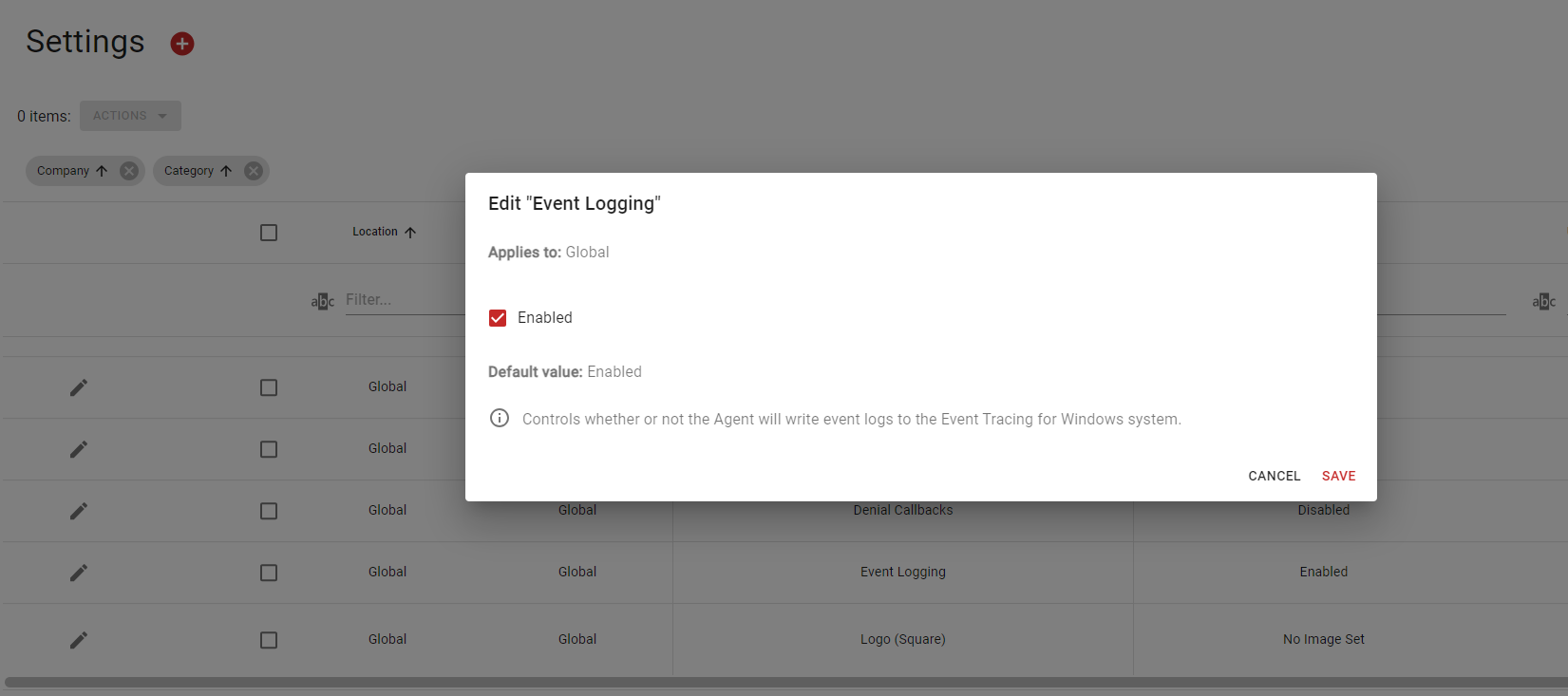
Some of the events do contain but are not limited to the same information shown on the Admin Portal’s Events screen.
Benefits of Agent Event Logs
- Troubleshooting Errors
- Auditing technician authentication
- Recording UAC events while offline
- Tracking privilege elevation request
- Tracking changes to certain security settings
- Recording when a rule has been used
How to Access the Logs
The Agent’s Windows Event Logs are implemented using the Event Tracing for Windows system. Therefore, they can be viewed or captured just like any standardized log that you will find in the Windows Event Viewer.
They follow Microsoft’s guidelines, including recommended naming conventions.
If you use a log collector or SIEM tool, then with the help of the information below you will be able to configure it to capture the Agent’s Windows Event Logs.
Event Reference Guide
UAC Tripped
Trigger: When a UAC prompt appears.
Channel: Operational
Event ID: 1000
Version: 0
Level: 4 (Informational)
Task: 0 (N/A)
Opcode: 0 (N/A)
Keywords: 0x4000000000000009 (UAC, UAC_Agent)
Support Languages: English
Rule Applied
Trigger: When a UAC prompt is automatically handled by an existing rule.
Channel: Operational
Event ID: 1001
Version: 0
Level: 4 (Informational)
Task: 0 (N/A)
Opcode: 0 (N/A)
Keywords: 0x4000000000000009 (UAC, UAC_Agent)
Support Languages: English
Technician Mode Authenticate
Trigger: When a technician has been authenticated for a new technician mode session.
Channel: Operational
Event ID: 2000
Version: 0
Level: 4 (Informational)
Task: 0 (N/A)
Opcode: 0 (N/A)
Keywords: 0x4000000000000024 (Tech_Sess, Tech_Launcher)
Support Languages: English
Agent Mode Changed
Trigger: When the Agent mode is changed from the Computers screen in the Admin Portal.
Channel: Operational
Event ID: 3000
Version: 0
Level: 4 (Informational)
Task: 0 (N/A)
Opcode: 0 (N/A)
Keywords: 0x4000000000000012 (Agent_Config, Agent)
Support Languages: English
UAC Settings Changed
Trigger: When the UAC setting is changed from the Computers screen in the Admin Portal.
Channel: Operational
Event ID: 3001
Version: 0
Level: 4 (Informational)
Task: 0 (N/A)
Opcode: 0 (N/A)
Keywords: 0x4000000000000012 (Agent_Config, Agent)
Support Languages: English
Remove Admin Privileges Setting Changed
Trigger: When the “Remove Admin Privileges” setting is changed from the Settings screen in the Admin Portal.
Channel: Operational
Event ID: 4000
Version: 0
Level: 4 (Informational)
Task: 0 (N/A)
Opcode: 0 (N/A)
Keywords: 0x4000000000000012 (Agent_Config, Agent)
Support Languages: English
UAC Loading Overlay Setting Changed
Trigger: When the “UAC Loading Overlay” setting is changed from the Settings screen in the Admin Portal.
Channel: Operational
Event ID: 4001
Version: 0
Level: 4 (Informational)
Task: 0 (N/A)
Opcode: 0 (N/A)
Keywords: 0x4000000000000012 (Agent_Config, Agent)
Support Languages: English
Block Requests from "AppData\Local\Temp" Setting Changed
Trigger: When the “Block Requests from ‘AppData\Local\Temp’” setting is changed from the Settings screen in the Admin Portal.
Channel: Operational
Event ID: 4002
Version: 0
Level: 4 (Informational)
Task: 0 (N/A)
Opcode: 0 (N/A)
Keywords: 0x4000000000000012 (Agent_Config, Agent)
Support Languages: English
Agent Registration Error
Trigger: When there is an error with the Agent’s registration process which may be preventing the agent from appearing on the Computers Screen of the Admin Portal.
Channel: Admin
Event ID: 5000
Version: 0
Level: 1 (Critical)
Task: 0 (N/A)
Opcode: 0 (N/A)
Keywords: 0x8000000000000110 (Registration, Agent)
Support Languages: English
Agent Login Error
Trigger: When there is an error with the Agent’s login process which may cause the Agent status to not be updated on the Computers screen of the Admin Portal and may put the agent into offline mode.
Channel: Admin
Event ID: 5001
Version: 0
Level: 2 (Error)
Task: 0 (N/A)
Opcode: 0 (N/A)
Keywords: 0x8000000000000210 (Login, Agent)
Support Languages: English
Approval Request Sent
Trigger: When a privilege elevation request is sent to the technicians.
Channel: Operational
Event ID: 6000
Version: 0
Level: 4 (Informational)
Task: 0 (N/A)
Opcode: 0 (N/A)
Keywords: 0x40000000000000c0 (Approval_Request, Alert_Agent)
Support Languages: English
Approval Request Approved
Trigger: When the Agent has received a privilege elevation response as approved.
Channel: Operational
Event ID: 6001
Version: 0
Level: 4 (Informational)
Task: 0 (N/A)
Opcode: 0 (N/A)
Keywords: 0x40000000000000c0 (Approval_Request, Alert_Agent)
Support Languages: English
Approval Request Denied
Trigger: When the Agent has received a privilege elevation response as denied.
Channel: Operational
Event ID: 6002
Version: 0
Level: 4 (Informational)
Task: 0 (N/A)
Opcode: 0 (N/A)
Keywords: 0x40000000000000c0 (Approval_Request, Alert_Agent)
Support Languages: English
Approval Request Delayed
Trigger: When a privilege elevation request was not handled within the configured timer interval. This event will not be triggered if the timer interval has been disabled.
Channel: Operational
Event ID: 6003
Version: 0
Level: 4 (Informational)
Task: 0 (N/A)
Opcode: 0 (N/A)
Keywords: 0x40000000000000c0 (Approval_Request, Alert_Agent)
Support Languages: English
Channels
Operational Channel
Path: AutoElevate/Operational
Type: Operational
Information: General logging.
Admin Channel
Path: AutoElevate/Admin (Previously: AutoElevate/Errors)
Type: Admin
Information: Errors that suggest immediate action by Administrators.
Keywords
A list of keywords that the event logs may contain and what they represent.
UAC - The event was caused by the Agents interaction with the UAC prompt.
Agent_Config - The event was caused by a change to the Agent’s configuration.
Tech_Sess - The event was caused by a technician mode session.
Registration - The event was caused by the Agent’s registration process.
Login - The event was caused by the Agent’s login process.
Approval_Request - The event was caused by a privilege elevation request.
UAC_Agent - The event originated from the AutoElevate UAC Agent.
Agent - The event originated from the AutoElevate Agent.
Tech_Launcher - The event originated from the AutoElevate Technician Mode Launcher.
Alert_Agent - The event originated from the AutoElevate Alert Agent.