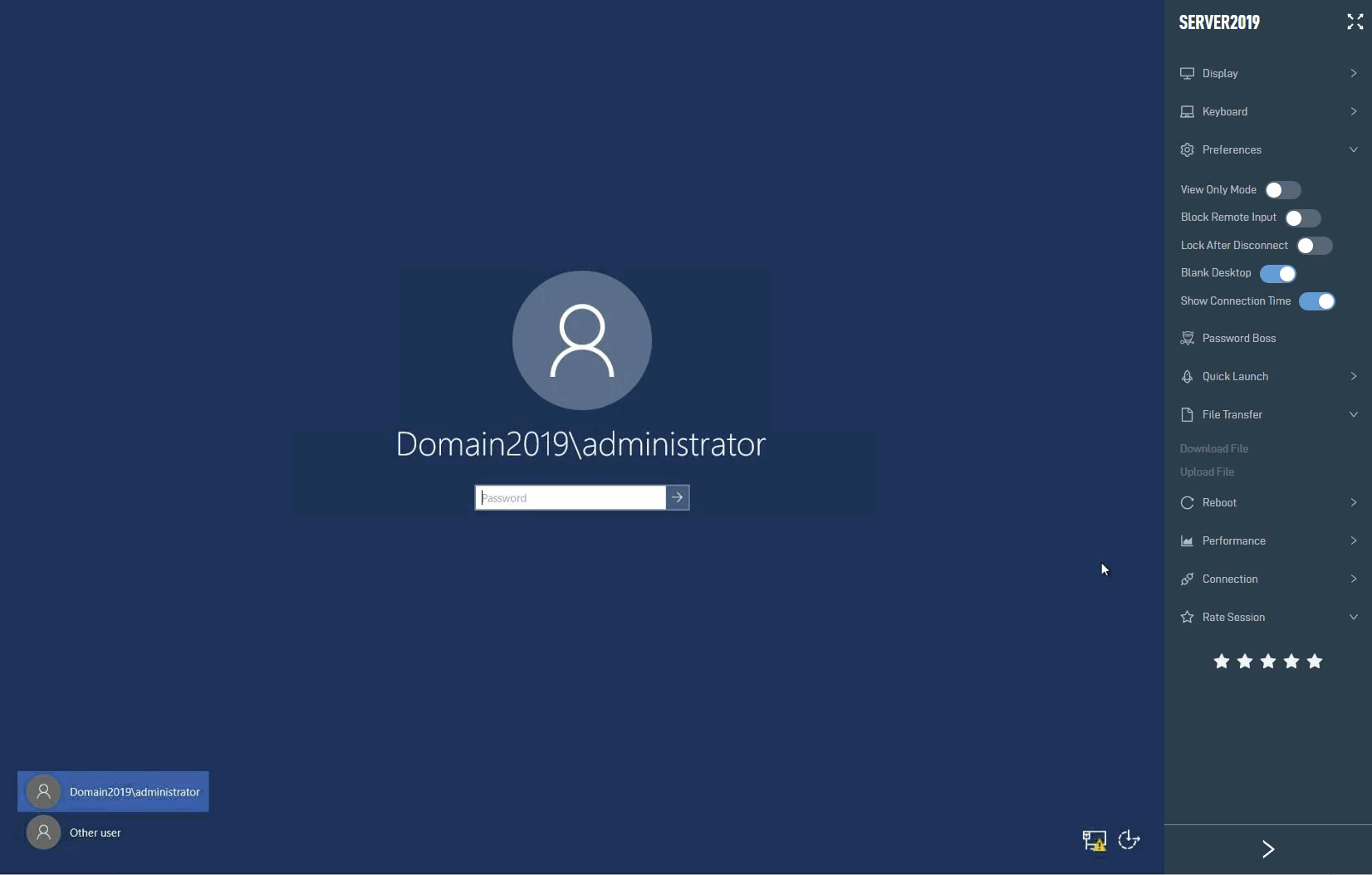Datto Web Remote
Password Boss Integration mit Datto Web Remote
Durch die Password Boss Integration mit Datto RMM können Sie sich über Web Remote mit in Ihrem Password Boss Konto gespeicherten Passwörtern bei Remote-Servern und -Arbeitsstationen von Datto anmelden.
Schnelle Details
Funktioniert mit Passworttyp: Server
Wie werden Passwörter eingegeben: Kopieren/Einfügen
Erfordert Password Boss Version 5.5.4963 oder höher und die Chrome-Erweiterungen Version 5.5.4963 oder höher.
Datto Web Remote aktivieren
Gehen Sie in Ihrem Password Boss -Konto zu Einstellungen -> Erweitert und aktivieren Sie die Option „Anmeldung bei Remote-Servern und -Arbeitsstationen aktivieren“ .
So funktioniert es
- Öffnen Sie eine Web Remote-Sitzung.
- Klicken Sie in das Passwortfeld.
- Klicken Sie auf das Password Boss -Symbol und wählen Sie ein gespeichertes Passwort aus oder speichern Sie ein neues Passwort für das Remote-Gerät.
- Das Passwort wird in das Feld kopiert/eingefügt, in dem der Cursor gerade aktiv ist.
Sehen Sie es in Aktion