Risoluzione dei problemi: modalità diagnostica locale
Ottieni informazioni su come diagnosticare e risolvere i problemi informatici all'interno di una rete locale.
La modalità di diagnostica locale per un agente può essere impostata modificando o aggiungendo un nuovo valore REG_DWORD alla chiave di registro HKEY_LOCAL_MACHINE\SOFTWARE\ AutoElevate ; per fare ciò, sarà necessario eseguire Regedit come amministratore.
HKEY_LOCAL_MACHINE\SOFTWARE\AutoElevate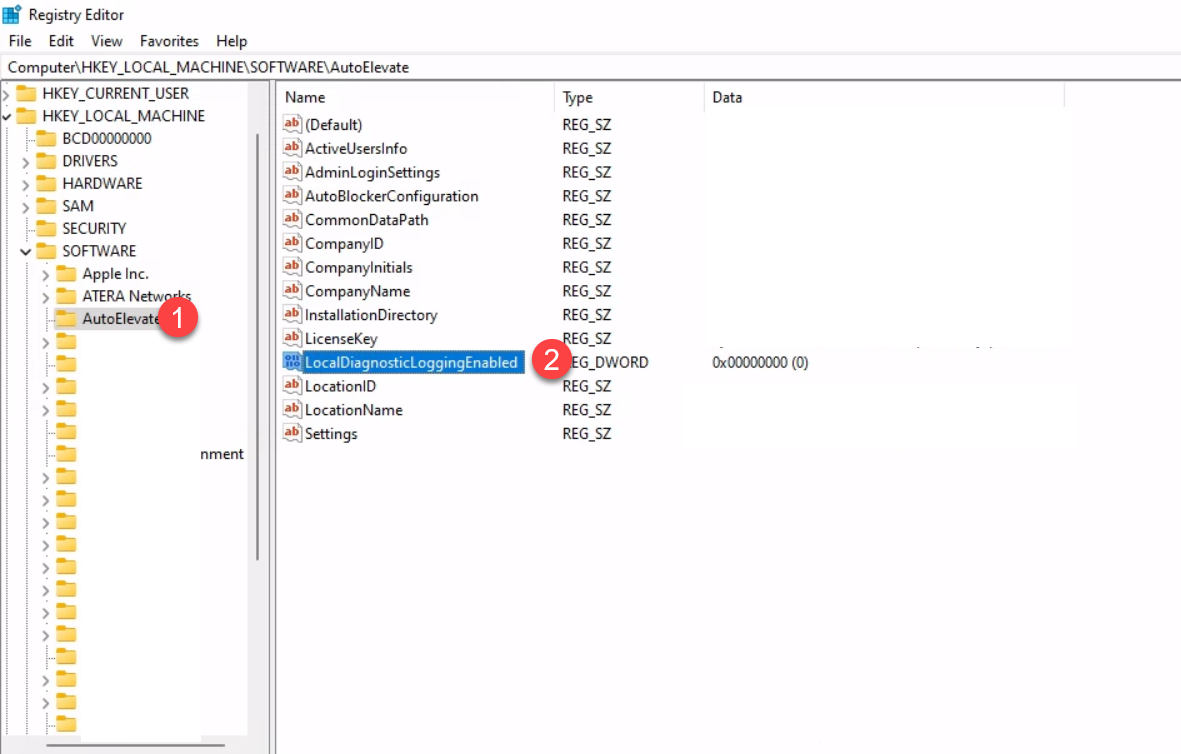
Modifica o aggiungi LocalDiagnosticLoggingEnabled a 1 per ON e 0 per OFF (o rimuovilo per off)
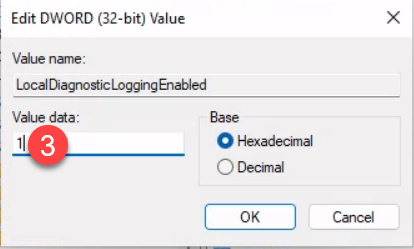
Una volta impostato, prova a risolvere il problema riscontrato in precedenza o esegui le azioni indicate nel documento di supporto o dal tecnico di supporto AutoElevate . Al termine, accedi alla directory C:\Programmi (x86)\ AutoElevate , comprime il contenuto della directory dei log e invialo via email a support@autoelevate.com (o in risposta a un ticket aperto).
Una volta ottenuti questi file, potremo risolvere il problema e fornirti ulteriore assistenza.
NOTA: NON LASCIARE QUESTA IMPOSTAZIONE ATTIVATA. Una volta terminati i test, disattivala poiché potrebbe compromettere le prestazioni se abilitata durante il normale funzionamento.