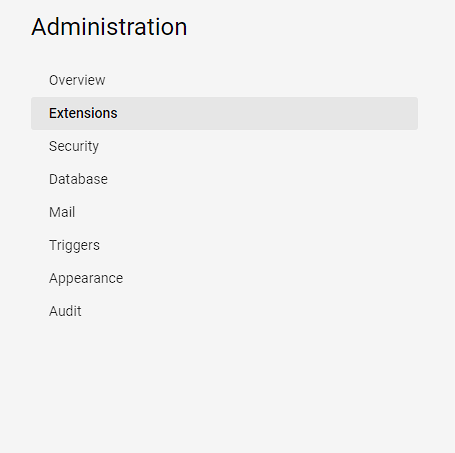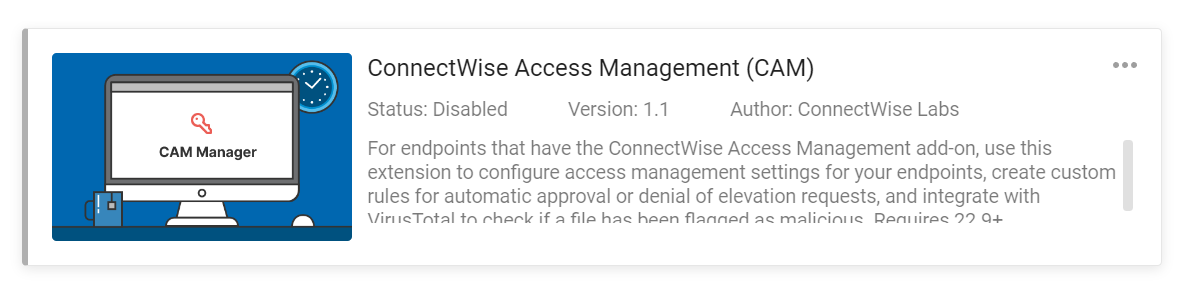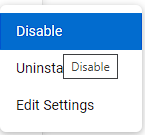Come disattivare ConnectWise Access Management (CAM)
Scopri i passaggi per disattivare rapidamente ConnectWise Access Management.
ConnectWise ha recentemente abilitato un'estensione in Control chiamata "ConnectWise Access Management (CAM)". Questa estensione può interferire con l'applicazione AutoElevate . Se riscontri problemi a causa dell'estensione CAM, verifica che l'estensione sia installata sul portale di amministrazione di Control.
- Accedi al portale di amministrazione del tuo Controllo
- Fare clic sul pulsante di amministrazione situato sul lato sinistro della finestra
- Selezionare la voce di menu estensione .
- Cerca ConnecWise Access Management (CAM)
- Fare clic sull'ellisse e scegliere Disabilita