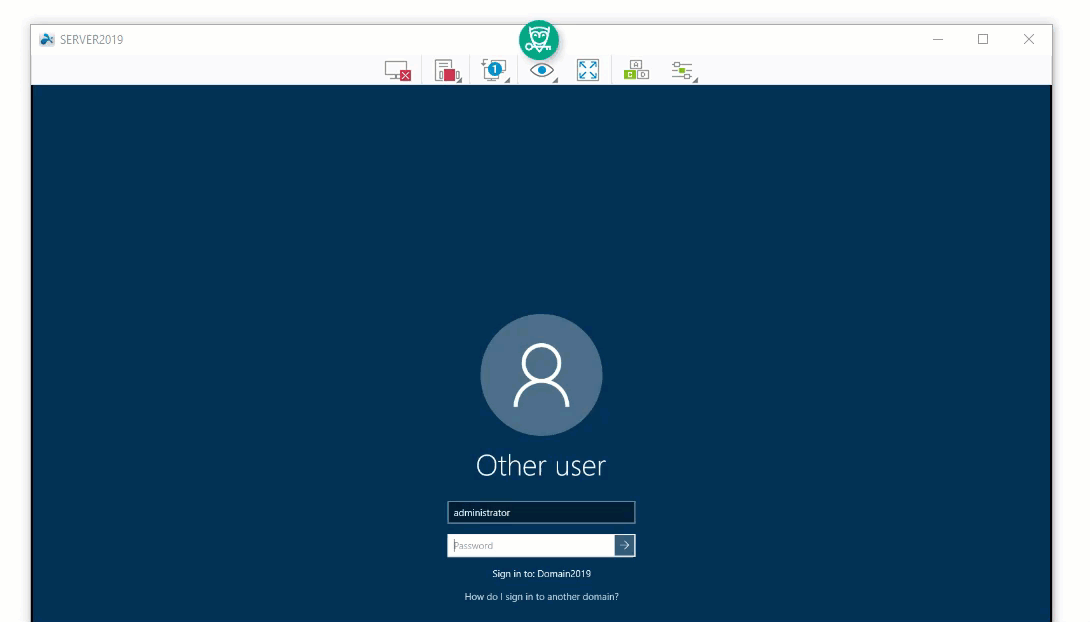Splashtop - Versione Datto RMM
Utilizza Password Boss per accedere alle sessioni Splashtop tramite Datto.
L'integrazione Password Boss con Splashtop consente di accedere sia al client locale per Splashtop Business sia a server o workstation remoti con le credenziali memorizzate in Password Boss .
Dettagli rapidi
- Versione supportata: Splashtop Remote Screen Sharing installato nella tua istanza Datto RMM.
- Per accedere ai server è necessario utilizzare le password del server .
- Questa integrazione accederà solo al campo password; il cursore deve trovarsi nel campo password prima di selezionare la password salvata. Se il cursore si trova nel campo nome utente quando si seleziona una password, la password verrà inserita in chiaro nel campo nome utente.
- Supportato nella versione 5.5.4873 e successive di Password Boss per Windows.
Solo caratteri ASCII
Splashtop tramite Datto supporta solo nomi utente e password che utilizzano caratteri ASCII.
Abilitazione dell'integrazione Password Boss Splashtop
- Apri l'app Password Boss e vai su Impostazioni->Avanzate .
- Attiva la funzionalità Abilita l'accesso ai server remoti .
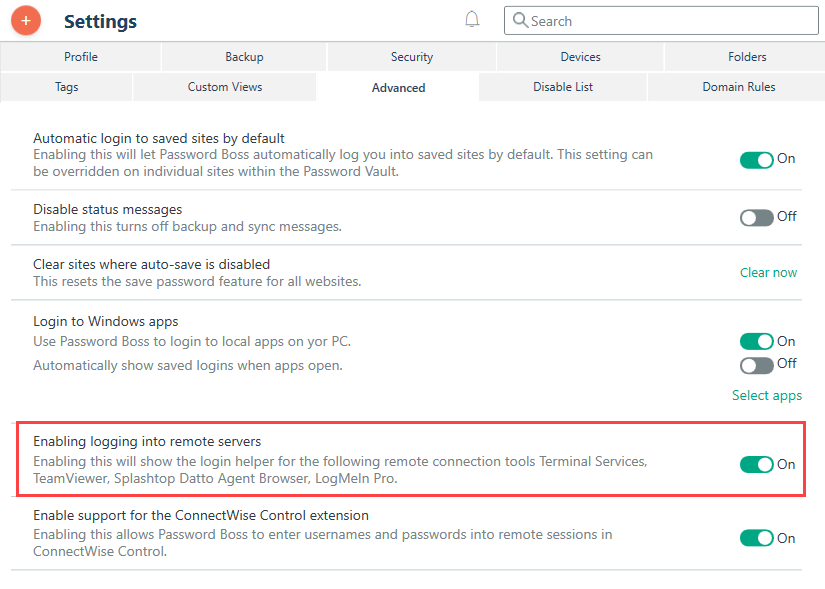
Accesso ai server o alle workstation Datto remoti con Password Boss